How to Order?
Step.1
Click on the product you want to buy to enter the details page;
Choose a good size, color or quantity;
Click "Add to Cart" or "Buy Now";
Or you can directly use "PayPal to buy" or log in to your PayPal account and complete the payment. If you do not have a PayPal account, please bind your card or register a PayPal account to pay.
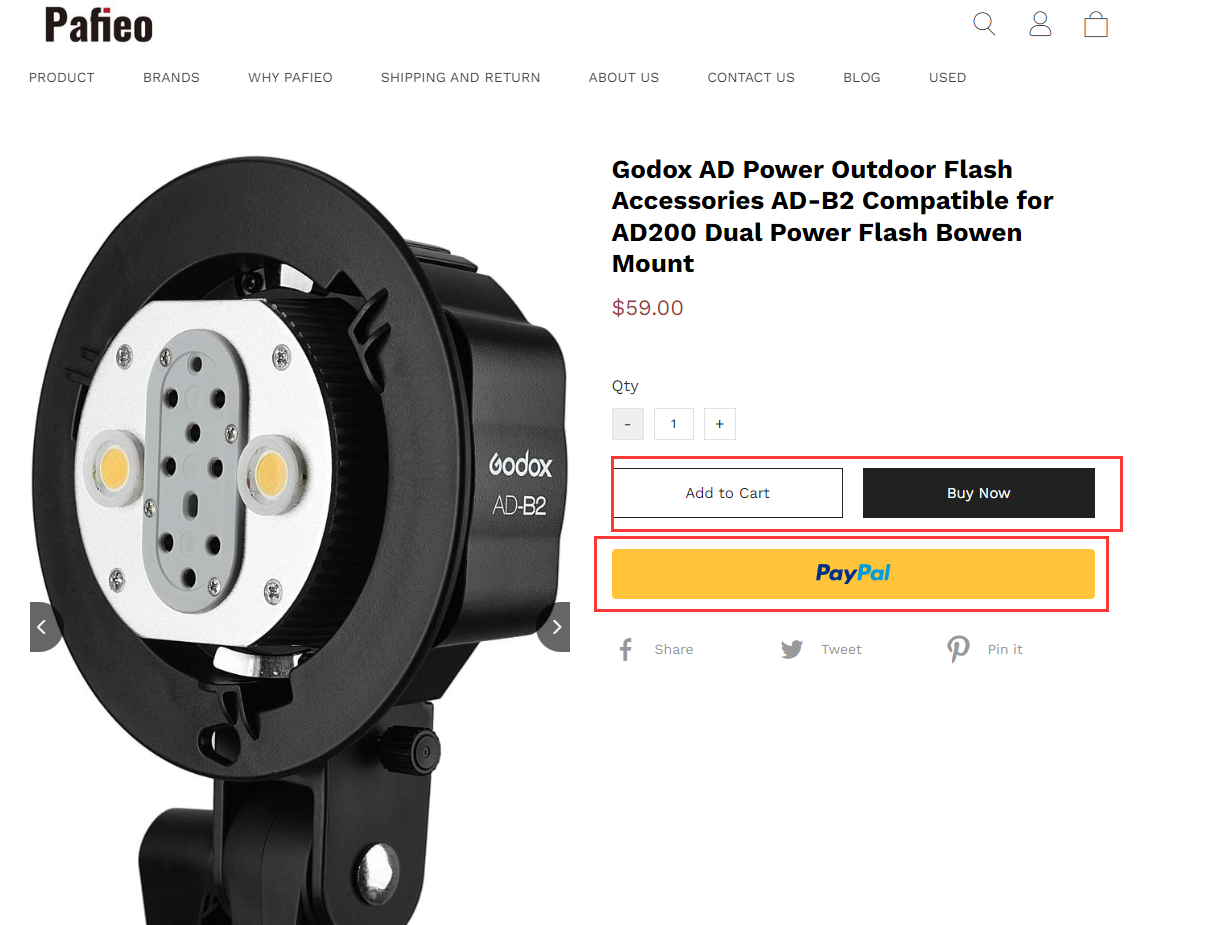
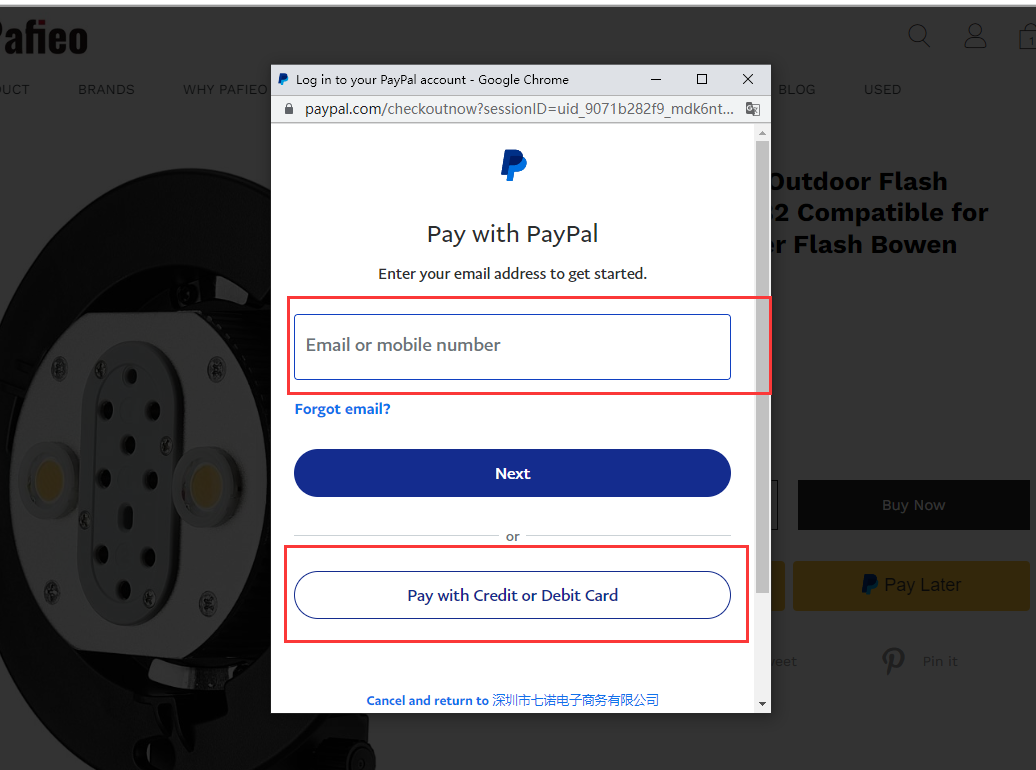
Step.2
Check after the product is added.
Click on the "CART" image to view the selected item and make some modifications if necessary;
If you are ready to place an order, click "CHECKOUT". Otherwise, click Continue Shopping. (Note: Click "Buy Now" and "CHECKOUT" to transfer pages and steps are the same)
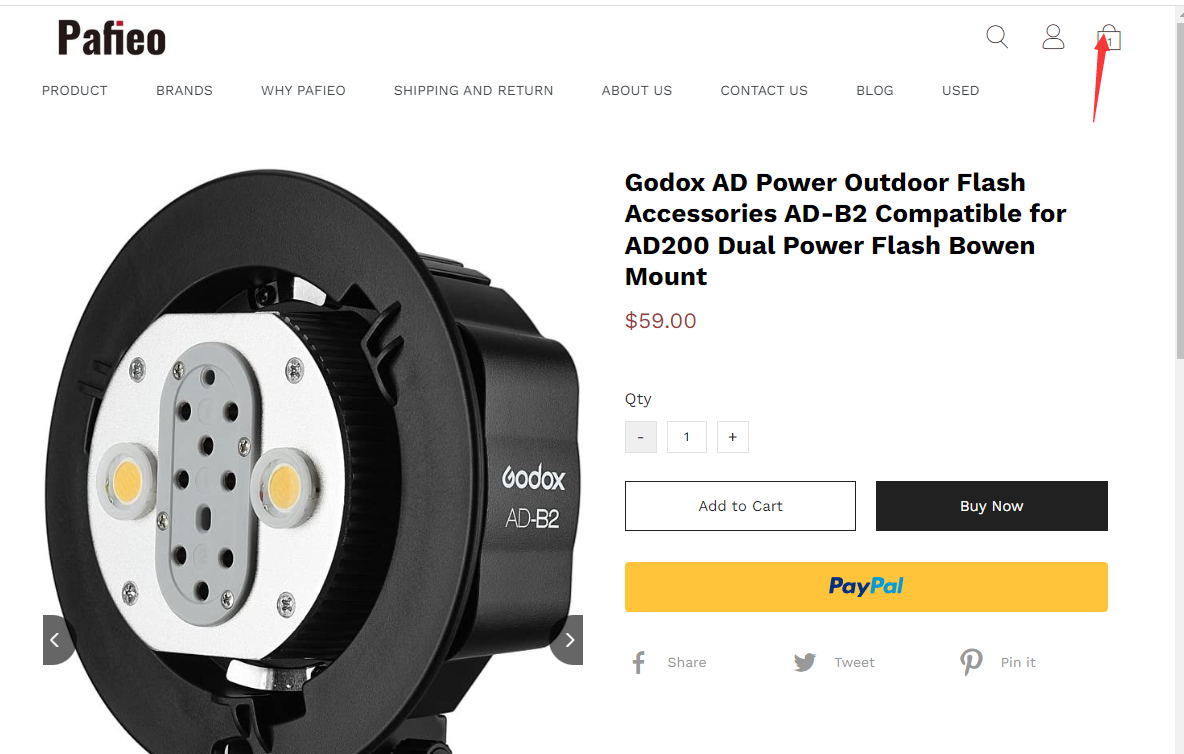
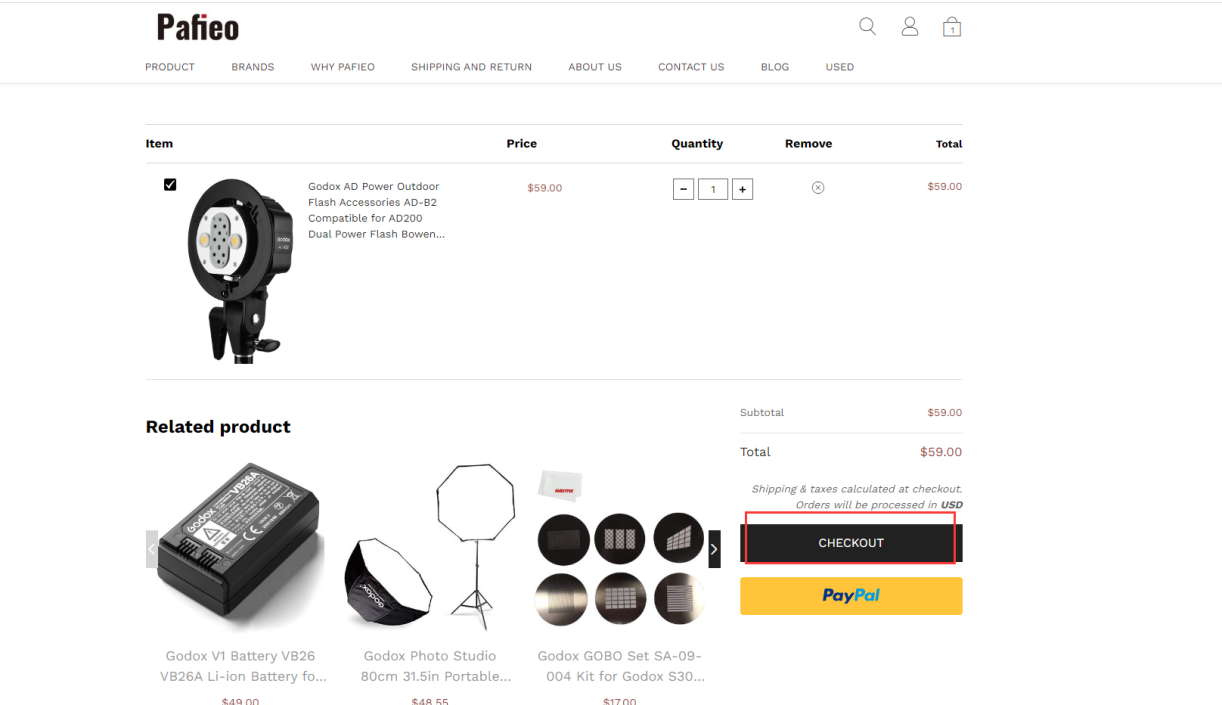
Step.3
You can choose "EXPRESS CHECKOUT", or log in to your PayPal account and complete the payment, if you don't have a Paypal account, just use your card to pay"
Of course, you can log into your Pafieo account.
If you already have an account on our website, please choose to log in; the information will be filled in automatically
Otherwise, select New to Pafieo to sign up with your email account.
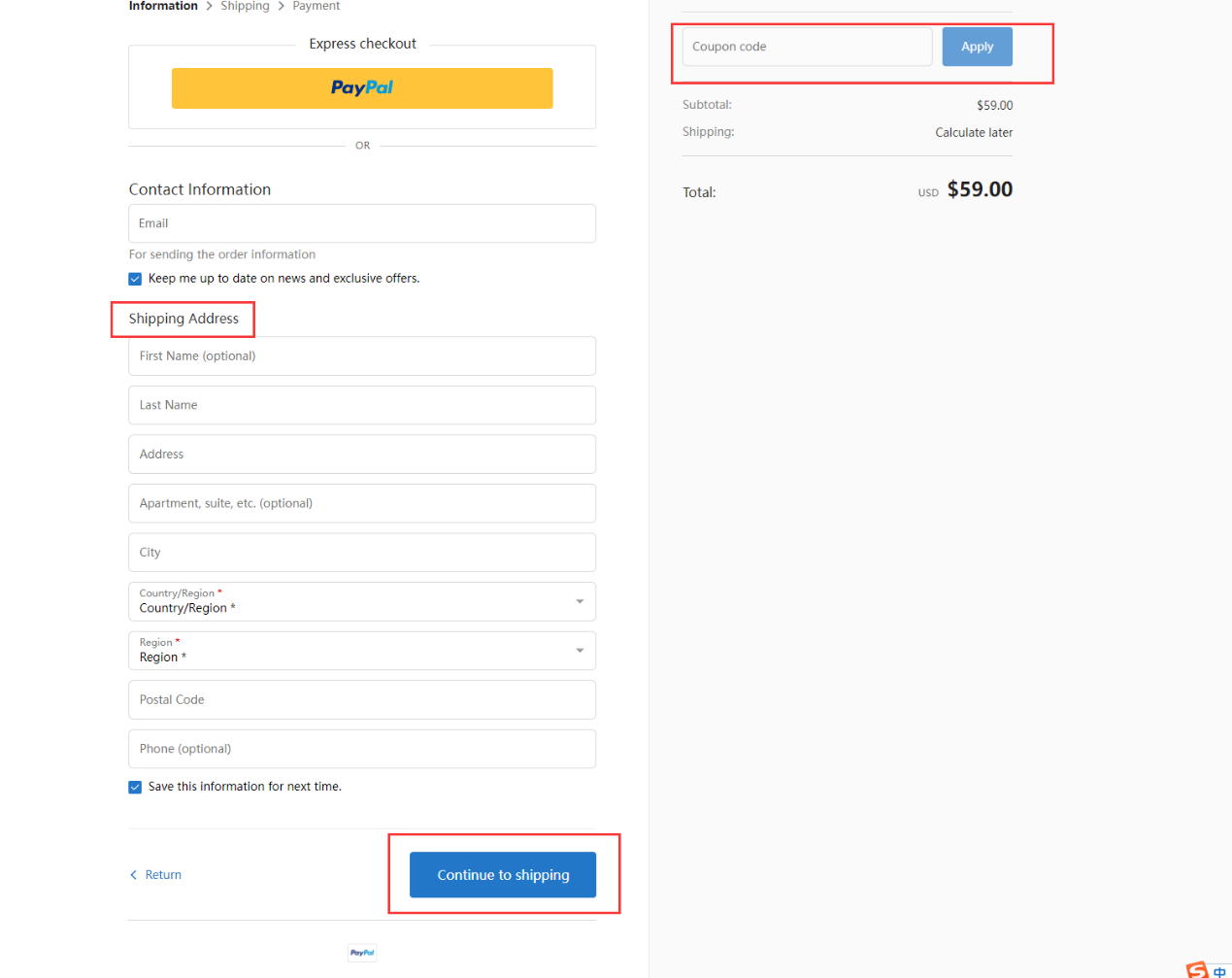
Step.4
Confirm the contact and address and click "continue payment"
Step.5
Fill the billing adress and choose the payment "Credit card" or "Paypal", Click"Pay Now"
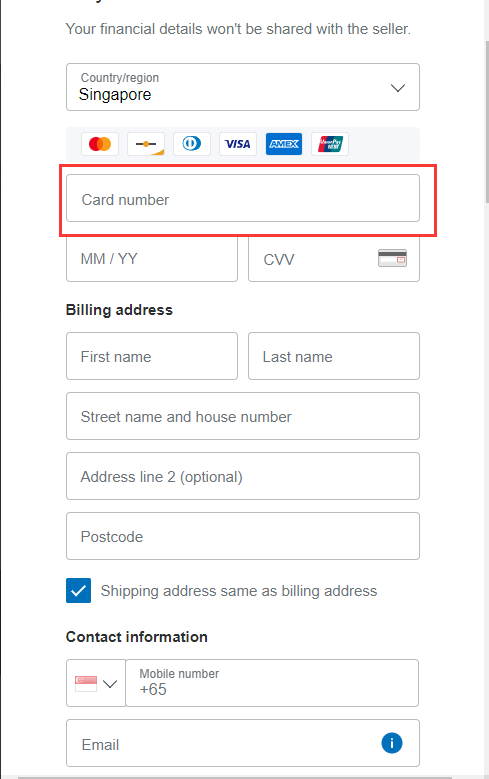
Step.6
If you choose PAYPAL account please login your PAYPAL to finish the payment
If you choose Credit card please fill your card information to finish the payment.
NOTES:
We will begin to process your order upon receipt of your payment and an email will be sent to you for order confirmation then.
You may check order status and track the parcel(s) in My Orders after logging in your account on our site.
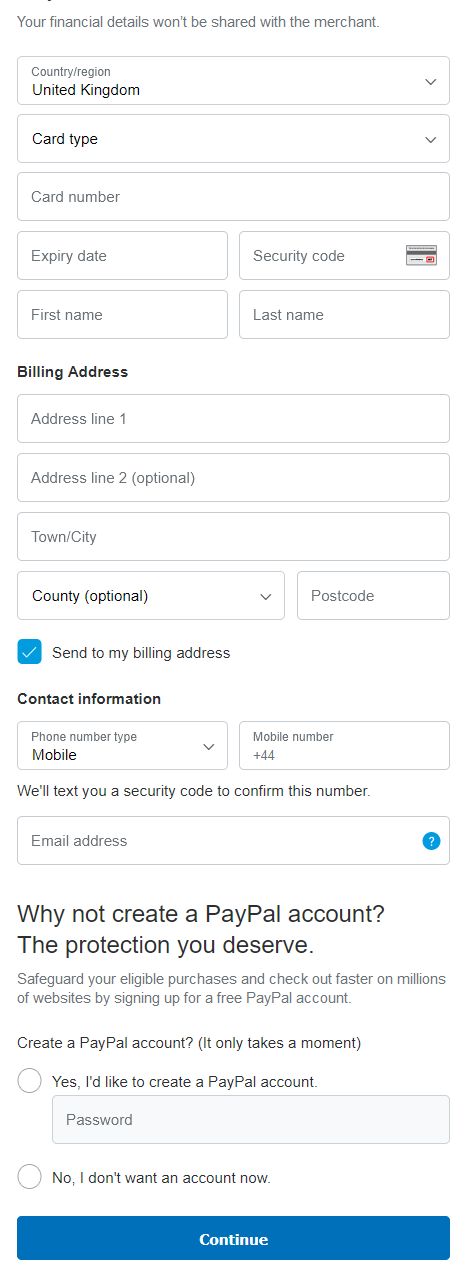
Step.7
If you choose a PayPal account, please log in to your PayPal to complete the payment
If you choose a credit card, please fill in your credit card information to complete the payment.
notes:
We will begin processing your order after receiving your payment and will then send you an email to confirm the order.
